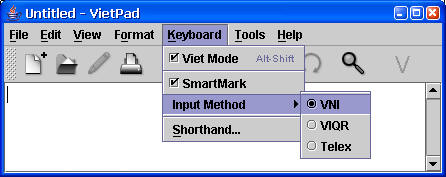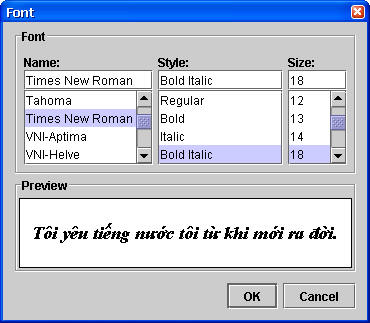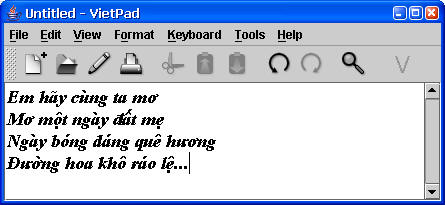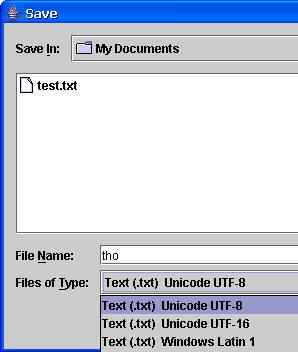Usage:
VietPad is available in two versions: Java and .NET. The Java requires Java Runtime Environment 6 or later to run. Launch VietPad with the Java interpreter either by double-clicking on the VietPad.jar file object or by executing the following command from the command line:
java -jar VietPad.jar
or (on Windows)
javaw -jar VietPad.jar
Note: The filename is case-sensitive in some operating systems. Be sure the directory that contains the VietPad.jar file is the current directory.
The .NET version requires Microsoft .NET Framework 2.0 Redistributable. It has functionalities similar to its Java counterpart and can be launched from Windows desktop or explorer, or from command line.
Set up your typing preference by selecting your favorite Vietnamese input method on the Keyboard menu. The SmartMark (or IntelliMark) option gives you increased flexibility in entering diacritical marks at word ends or anywhere within the word boundaries—the accent marks will automatically be placed at the appropriate letters.
Select a font that supports all Vietnamese characters from the Format menu; the Preview box in the Font dialog (only applicable to Java version) will help you choose the appropriate fonts. These options will be saved as VietPad program's settings, not as individual file's formats, when the program closes or exits.
You can begin typing Vietnamese text after you turn on Viet Mode.
Note: Turn off other external Vietnamese keyboard drivers when you use VietPad to avoid interference with the built-in function in interpreting key entries.
Be sure to select proper file type when you save your work. Choose a Unicode format when save Vietnamese text. A .txt file extension will be automatically supplied if the given file name does not have a .txt extension when either Text Files option is selected. The file name for All Files type is as provided.
Files created by VietPad can be opened by Unicode-compatible text editors or word processors, such as Notepad of WinNT/2000/XP/7 or Microsoft Word. For incompatible applications, the text would appear as raw, and obscure, UTF-8 or UTF-16 byte sequences, as follows for the example above:
Em hãy cùng ta mơ
Mơ một ngà y đất mẹ
Ngà y bóng dáng quê hương
ÄÆ°á»ng hoa khô ráo lệ...
You can also open a file by dragging it from the desktop or file explorer and dropping on VietPad window. Again, be sure to set the appropriate Files of Type first; choose UTF-8 or UTF-16 type for Vietnamese Unicode text files and ANSI for others.
VietPad sports many utilities that are commonly used in composing Vietnamese text. Unicode (precomposed) conversion is supported for Vietnamese legacy, Numeric Character References (NCR), UTF-8, and Unicode Composite (decomposed) formats on all or selected text.
Support for sort Vietnamese words, add/strip/normalize diacritics, remove line breaks, change case, and Vietnamese spell check are also provided. The Find/Replace Dialog, when Regular Expression is enabled, can accept newline (\n) and tab (\t) characters.
Tips: The word lists used by some of these functions are located in .vietpad subdirectory under user's home directory and can be manually tailored to your needs.
To have the Vietnamese user interface, select Vietnamese for User Interface in Preferences dialog.
Note to Linux Users: To make Unicode fonts available to Java applications, you may need to set the environment variable JAVA_FONTS to the appropriate font paths (typically, /usr/share/fonts/truetype) and then export it. This is usually done in /etc/profile file. More information can be found at Install and configure Unicode TrueType fonts in Linux and Configure Java environment on Linux.
Read Apply special features of VietPad for examples of practical application of VietPad built-in functions.